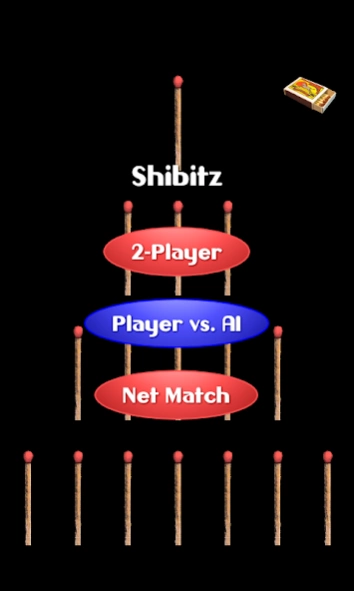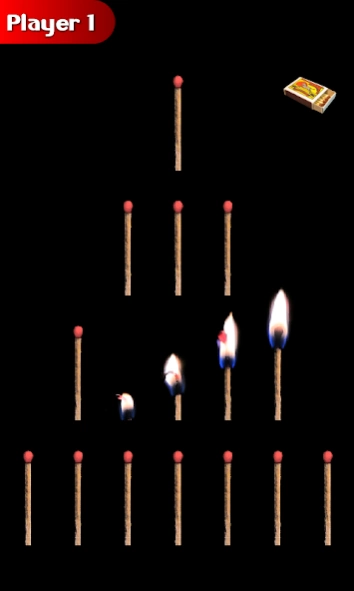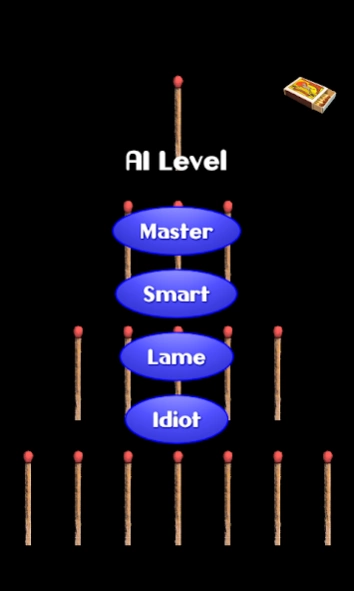Shibitz 2.06
Continue to app
Free Version
Publisher Description
Shibitz - Burn, or get burned.
Shibitz is a logic game where you get to burn lot of matches. The rules are simple, the music is catchy, and the smoking-hot HD animation will delight your inner pyro.
This is a computerized version of an old barroom game, usually played to decide who will stand the next round. You can choose from a selection of AI-opponents, but you can also play with a human friend*.
All the AI-players are handicapped to some extent, except the Master who plays a mean Shibitz. In fact, he's impossible to beat if you make the first move. A must for masochists!
How to play
15 matches are laid out in 4 rows. Touch a match, and it will burn. All the other matches on the right of it will burn, too. You have made your move, and now your opponent must do the same. The players take turns until all the matches are gone. The player which burns the last match loses.
Music
The music is generated on the fly, using Gaussian random distributions (held together by Markov chains) to produce a never-ending stream of country blues.
*) If Shibitz is played for drinks, minors should use an appropriate non-alcoholic beverage.
New in version 2.0
Play a Net Match with G+ friends!
About Shibitz
Shibitz is a free app for Android published in the Puzzle & Word Games list of apps, part of Games & Entertainment.
The company that develops Shibitz is Slamnig. The latest version released by its developer is 2.06.
To install Shibitz on your Android device, just click the green Continue To App button above to start the installation process. The app is listed on our website since 2023-10-27 and was downloaded 2 times. We have already checked if the download link is safe, however for your own protection we recommend that you scan the downloaded app with your antivirus. Your antivirus may detect the Shibitz as malware as malware if the download link to com.slamnig.shibitz is broken.
How to install Shibitz on your Android device:
- Click on the Continue To App button on our website. This will redirect you to Google Play.
- Once the Shibitz is shown in the Google Play listing of your Android device, you can start its download and installation. Tap on the Install button located below the search bar and to the right of the app icon.
- A pop-up window with the permissions required by Shibitz will be shown. Click on Accept to continue the process.
- Shibitz will be downloaded onto your device, displaying a progress. Once the download completes, the installation will start and you'll get a notification after the installation is finished.